TECHNICAL SPECIFICATIONS
You will need hardware equipment (Computer, Tablet or smartphone) with audio. The Platform supports both Windows and Mac, as well as all updated mobile operating system versions.
The following browsers are supported: Chrome, Safari, Edge no older than the last two last versions; you will need a connection allowing for stable download at a speed of at least 2Mbps. Even only one of these elements missing may result in poor transmission quality.
For any technical clarification with regard to the virtual platform, please contact the organizing secretary at Ti.Gi. Meeting e Congressi - andrea@tigicongress.com
VIRTUAL EVENT
A virtual event is an experience created using tailored technology for organizers, participants, speakers, exhibitors and sponsors, which helps overcome space and time boundaries. Participants will have access to contents and areas of interest depending on their personal requirements. During an on-line event you can follow proceedings, meet experts, ask questions, visit Stands, all of this on-line and using modern technologies.
This also offers several advantages: there are no issues of space (virtually unlimited number of participants and exhibitors), it is cost-effective (e.g. No expenses for transfers, catering, set-up etc), sustainable from an environmental perspective, allows for excellent training without having to travel, effective as regards marketing/promotion, thanks to perfect integration with communication tools most of which are already online/social media.
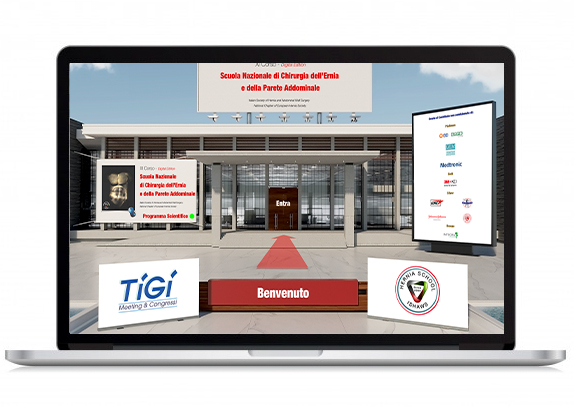
The welcome page allows you to: view the scientific programme, get information about the organisers or enter the exhibition area

The Exhibition area gives you access to individual stands.
You need to view at least one of the stands in order to access multimedia contents.

The virtual stand makes it possible to access a series of contents which include data sheets, videos, presentations, etc.. You can also contact the stand Managers for any query or question related to specific products. You can then decide whether you wish to visit other stands, by clicking on “return to the exhibition area”, or to view scientific contents (live/on demand).
The first time you will need to enter your access code (provided by the organizers) after having clicked on “join” (for later browsing sessions you will not need to enter the ode)
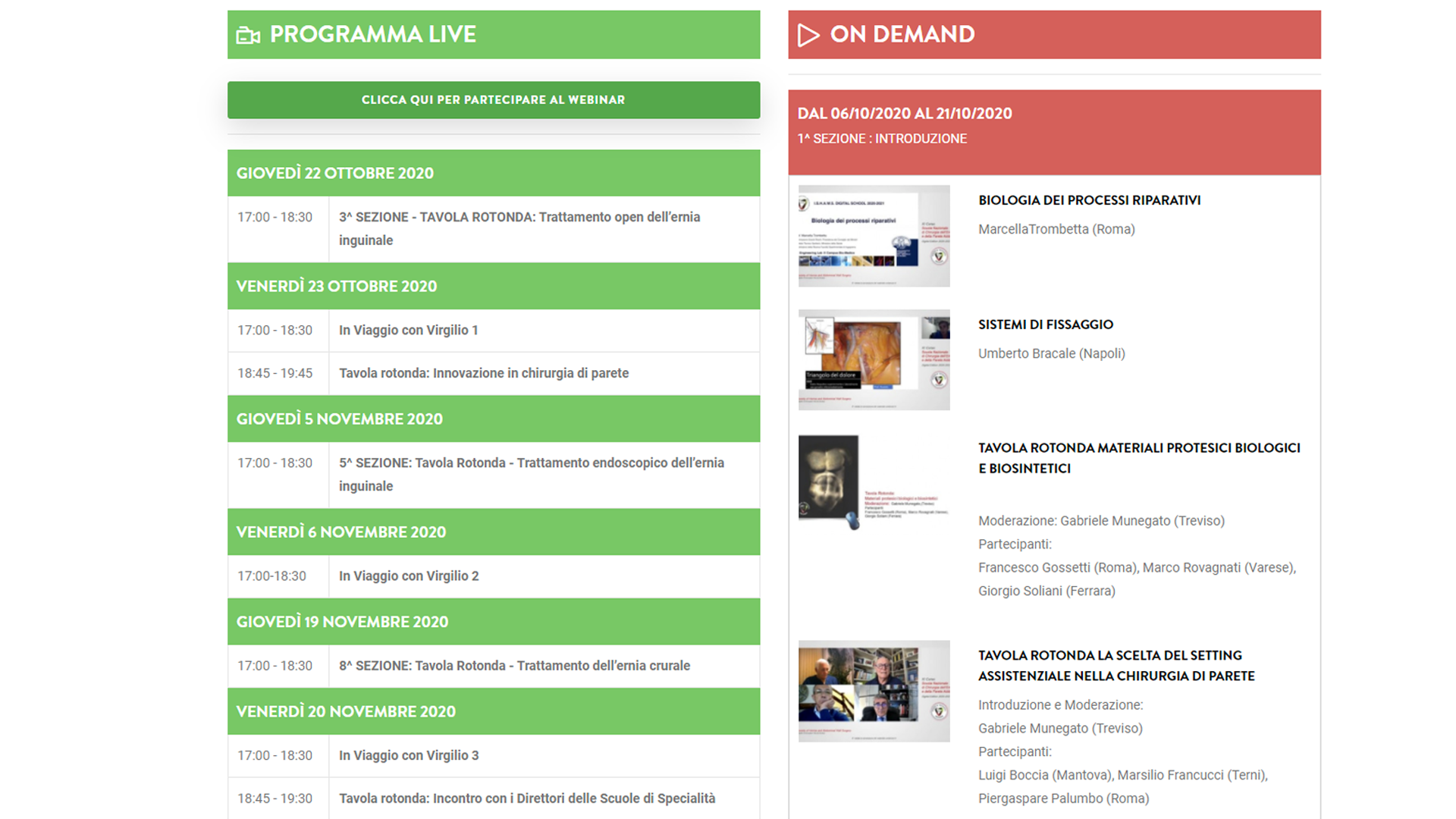
The content page essentially consists of two sections. On the left, in green, you have the “Live” section of the programme. This includes all the Webinars which you will need to follow live (Key “click here to follow the webinar”). The section in red on the right-hand site includes on-demand videos which will be made available as scheduled.
